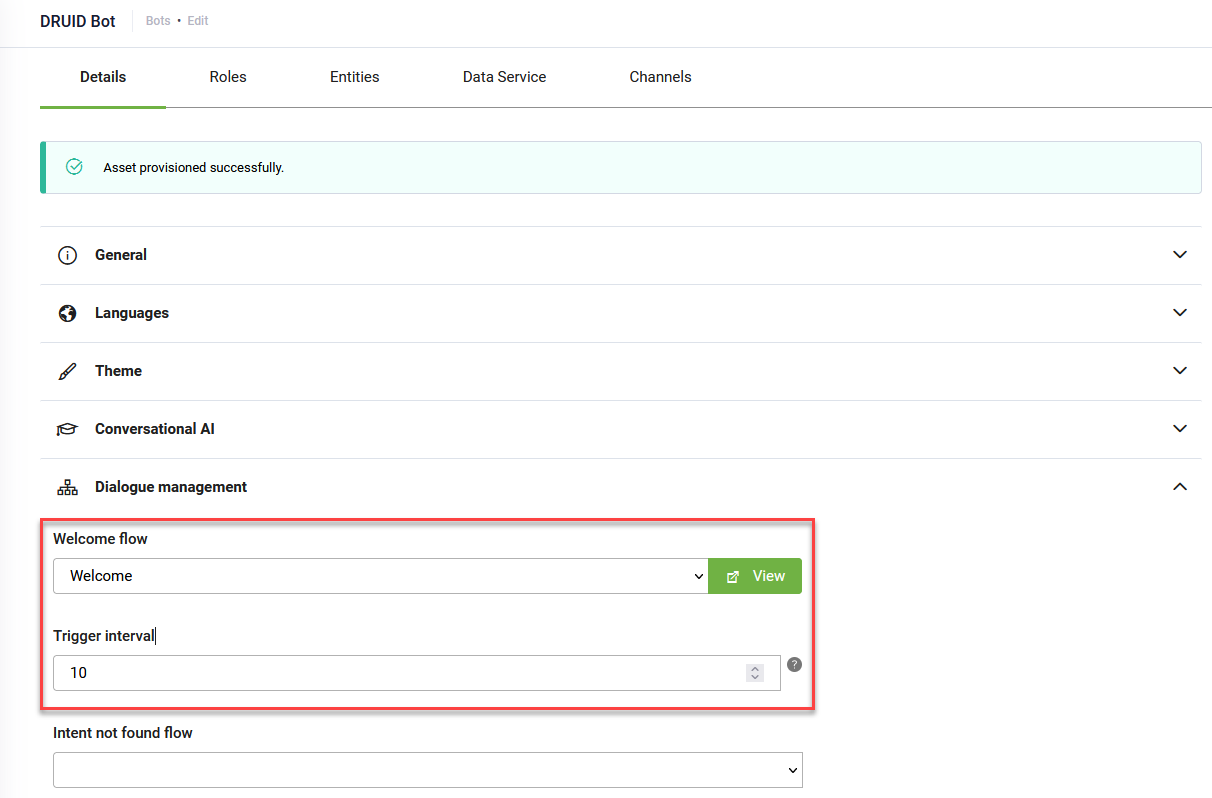Welcome Flow
The Welcome flow is the first flow DRUID executes for each new conversation. It provides the first response the bot sends to the user who starts the chat.
To configure a Welcome flow, create a flow with a step of type Message and provide the initial message.
To set a Welcome flow on the bot, go to bot Details page, click the Dialogue management section and from the Welcome field, select your flow.
To prevent the bot app from triggering the Welcome flow (E.g., the user expands a new chat window for the same conversationId), set a Trigger interval in minutes. This value is valid at ConversationId level. The maximum value is 1440 minutes, whereas the default is 0 minutes, which means that the Welcome flow is always triggered by default.
When the bot app triggers the Welcome flow, DRUID verifies the time stamp (value stored in [[ChatUser]].LastWelcomeMessageAt) when the bot automatically triggered the Welcome flow and executes the flow again only after the Trigger interval threshold is reached.
A conversation with a DRUID chatbot can be in one of the following statuses:
- Idle - The conversation is not linked with a particular flow.
- Flow - A returning user enters the conversation web page, the chatbot automatically starts the Welcome flow.